Gaming on PC can be quite expensive as newer titles cost more every year. But there are ways to get games for free such as using Prime Gaming. What is Amazon Prime Gaming?
Prime Gaming, previously known as Twitch Prime, is a service offered by Amazon that provides its subscribers with various benefits, such as free games and in-game content. It also gives you a monthly Twitch channel subscription so that you can subscribe to your favorite streamer without ads and enjoy that channel’s emotes.
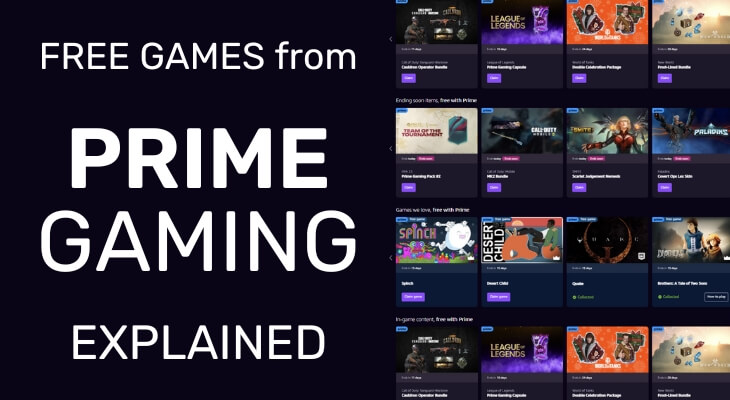
However, there are some requirements before you can take advantage of Prime Gaming. In this guide, I’ll explain what you need to get started and what types of games you can expect to get for free.
What You Need To Get Free Games With Prime
To get Prime Gaming, you will need an Amazon Prime membership which comes with a 30-day free trial. After this period ends, the subscription will cost you money each month.
However, it’s not available in all countries, so I can only speak for places that I have experience with, including the USA, Canada, and Japan.
Once you have a Prime membership, it’s time to take advantage of the benefits of Prime Gaming.
What Types Of Free Game Can You Get?
You can expect to see offers from small indie titles all the way up to triple-A games. However, it’s unlikely that you’ll be able to claim a AAA game that was just released. Instead, you’ll often find the titles a bit older.
For example, In the summer of 2022, I was able to claim the 2019 AAA title Star Wars Jedi: Fallen Order for the EA Origin app. So not a new game, but definitely a good score to add to my games library.
How To Claim Free Games With Prime
Here are 5 simple steps on how to claim free games with Prime Gaming.
- If you don’t have a membership, sign up for a Prime Membership or go to the Prime Gaming home page and clicking on the “Try Prime” button, and then follow the instructions.
- Go to the Prime Gaming Loot Page and log in. If you need to link your account, you’ll be given instructions.
- Once logged in, click on the “games” tab to see the new games offered. If you’re logged into Twitch and have linked your account, you can click on the crown icon to show the current offers available.
- Find a game from the available options, click on “Claim” under the game’s title, and follow the instructions to claim the game.
- Now you’re ready to download and play your free game.
At the beginning of each month, a new batch of free games is available to claim. But, if you missed out on a game in the previous month, you’re often out of luck because the offers don’t last forever.
You’ll need to check at least once a month to see if there are any games you want to get before the offers disappear.
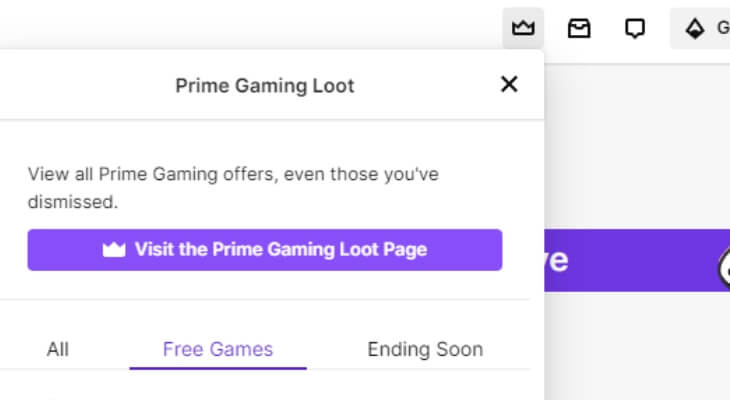
My Amazon account is linked to Twitch, which helps remind me by using notifications. You can see the offers in the main bar at the top of any page on Twitch by clicking on the crown.
The offers are categorized by All, Free Games, and Ending Soon. The first and last options will also show you free in-game content offers as well as free games.
How To Play Your Free Games With Prime
Some instructions will require you to download software, use third-party sites, or link your game account with Amazon to claim and play the game.
Once you’ve claimed the game in the app required, you simply download the game and click play.
Many games use The Amazon Games App, which is only available for Windows computers. However, I’ve found that most of those games are not big titles, whether new or old.
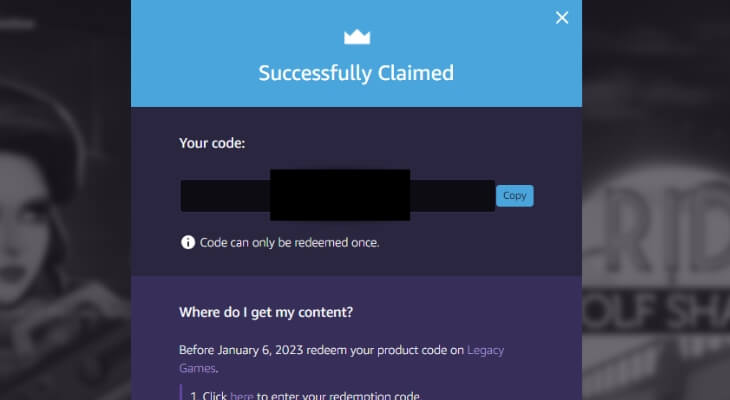
Sometimes the instructions will give you a serial number to enter into a third-party site or game launcher such as EA Origin, STEAM, Bethesda, GOG Galaxy, or Legacy Games, to name a few. I personally like doing it this way because it is simple, quick, and often requires apps that I already use for other games.
Is Prime Gaming Worth It?
While the games are not technically free because you have to have a paid membership, for me, Prime Gaming is worth it over the course of a year.
I consider Prime Gaming a bonus benefit to the membership because I order a lot of stuff on Amazon every month. The savings in shipping costs with having a Prime membership makes a lot of sense to me. And by paying annually, I also get a slight discount compared to paying monthly.
It’s not guaranteed that you’ll like any of the games offered. To be honest, I’m not interested in the majority of the games that Prime Gaming offers, but I usually claim several great games for free each year that would otherwise cost me more money than the price of the membership.
And I haven’t dug into the free in-game content offers because while I think it’s nice to have, it’s very low on my list of things for what makes gaming fun and enjoyable.
But overall, I think Prime Gaming is a great way to get access to some cool content for existing games and free games that you can keep forever. So if you’re looking for something fun to do on your days off or just want to build up your library a bit, I think a Prime membership is worth looking into.
Free Games With Prime FAQs
Do You Get To Keep Prime Games?
Yes, you get to keep the game you claimed with Prime Gaming even after your membership ends. However, you won’t be able to claim or download any new games until you renew your Prime Membership.
Is Amazon Prime Gaming Free?
No, Prime Gaming is not free and requires a paid membership to access the gaming offers. However, you can get a 30-day free trial with a valid payment method, and you can cancel anytime.
How Long Does It Take For Prime Gaming To Work?
Once your Prime membership is active, you should be able to get verified and access Prime Gaming shortly after. However, there may be some delay when claiming specific offers.
How Many Times Can You Claim The Same Game With Prime?
You can only claim the same game or in-game content once.